Microtica Blog
Insights, tips, and tricks to help your cloud journey.
recent posts
Thank you! Your submission has been received!
Oops! Something went wrong while submitting the form.
.png)
Artificial Intelligence
All categories
Choosing the Best AI Agent for DevOps Incident Response Success
September 26, 2025

Artificial Intelligence
All categories
AI for Incident Response: Its Impact on Modern Operations
September 26, 2025
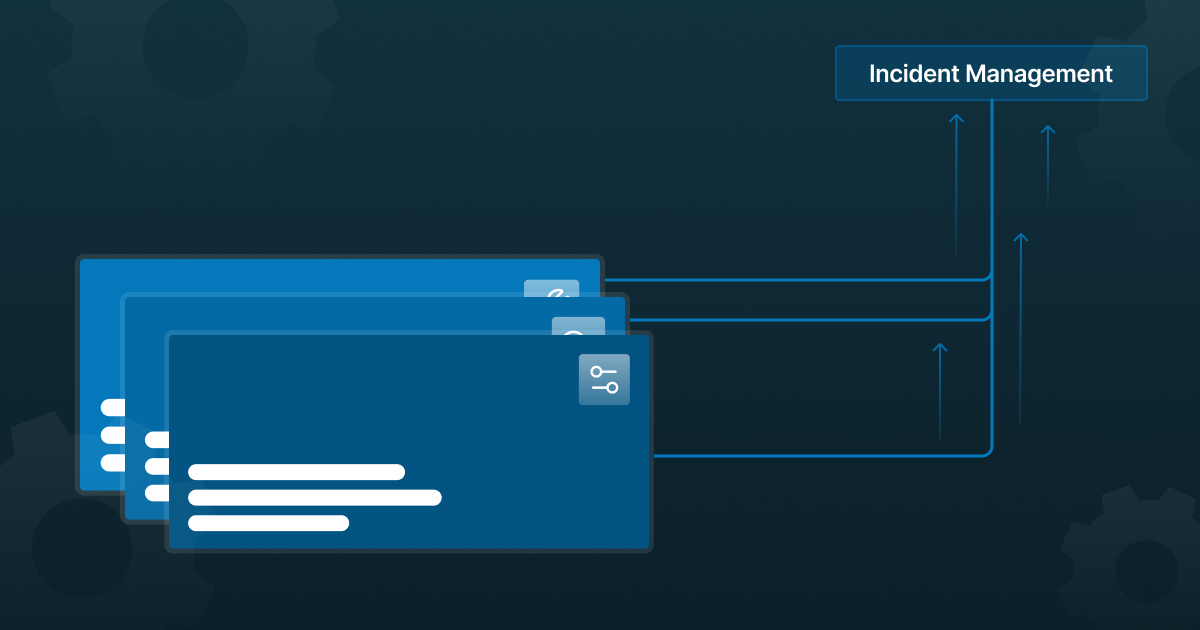
Artificial Intelligence
All categories
Best Incident Management Tools in Cloud Systems
September 26, 2025

DevOps
GitOps
All categories
Developer Self-Service: The Key to Faster Deployments and Increased Autonomy
September 26, 2025

Cloud cost optimization
All categories
Amazon ECS Pricing: Smart Strategies for Cost-Efficient Containerization
September 19, 2025
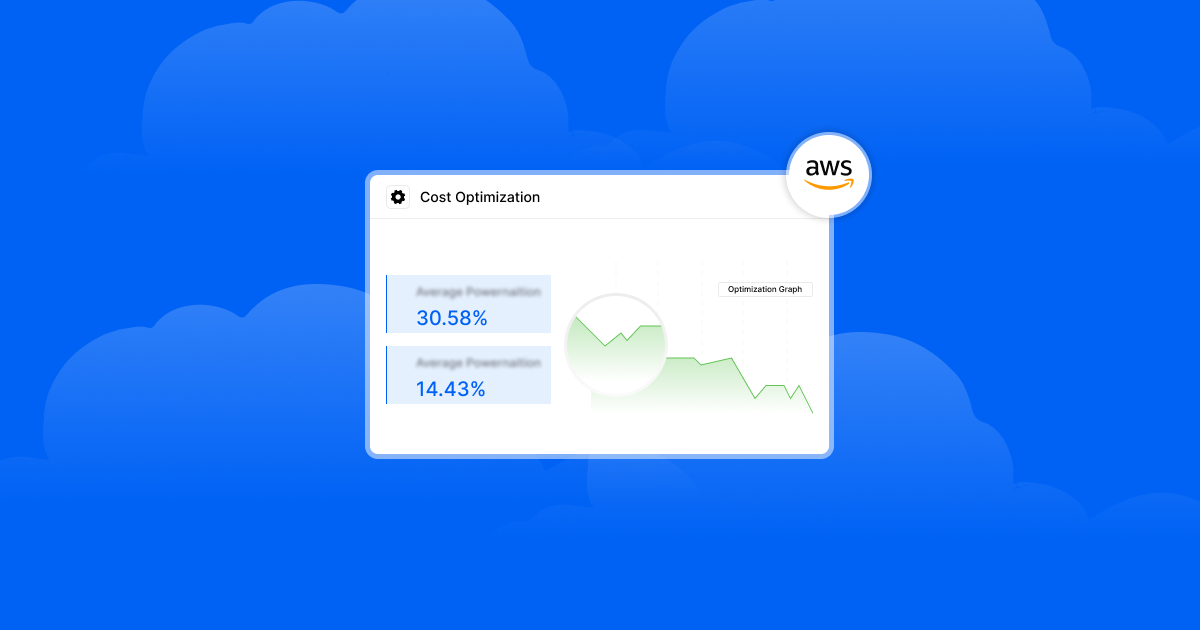
Cloud cost optimization
All categories
Maximizing Cloud Performance with AWS Compute Optimizer
September 17, 2025
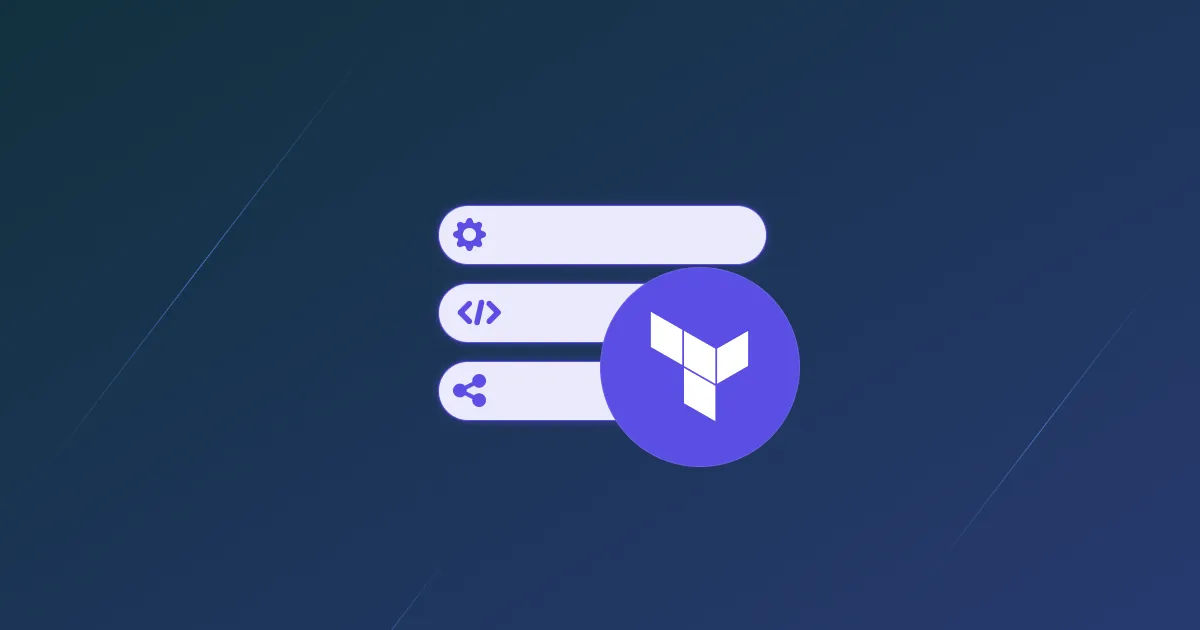
Development
All categories
Terraform Modules Best Practices: A Practical Guide
September 17, 2025

DevOps
All categories
IoT DevOps: How DevOps Practices Transform IoT Development and Management
September 17, 2025

Development
DevOps
All categories
Production Deployment Process: A Guide for a Smooth Release
September 17, 2025
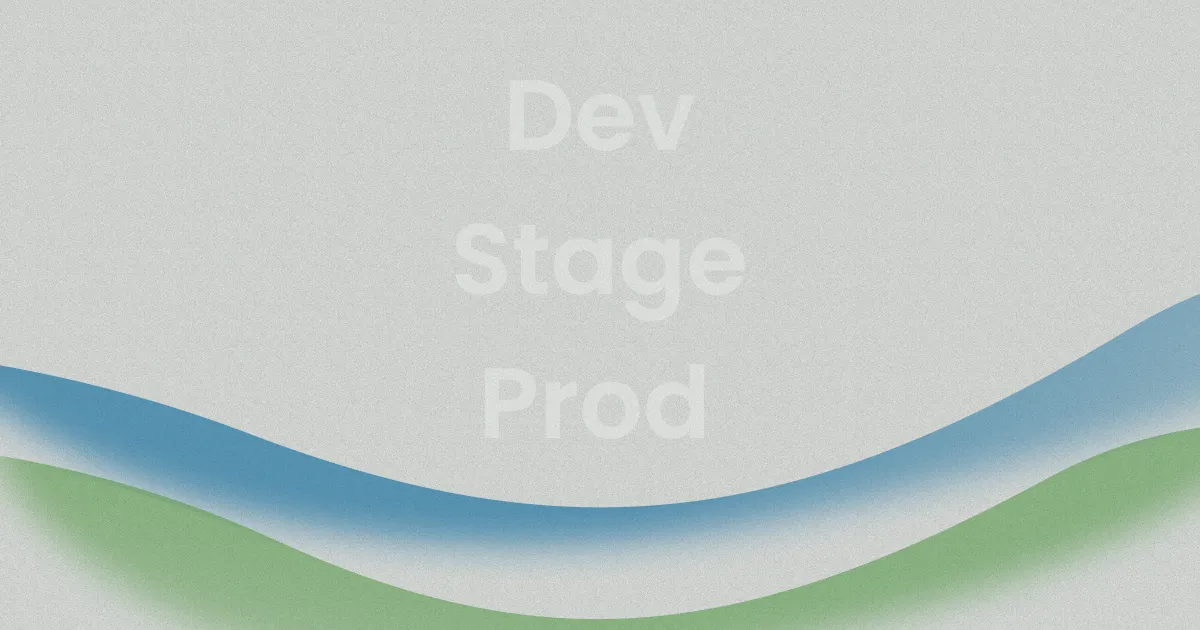
Development
All categories
Production Deployment Best Practices: Minimize Risks and Maximize Stability
September 17, 2025

DevOps
GitOps
Infrastructure as code
All categories
What is Infrastructure as Code in Devops? Best Practices and Benefits
September 16, 2025
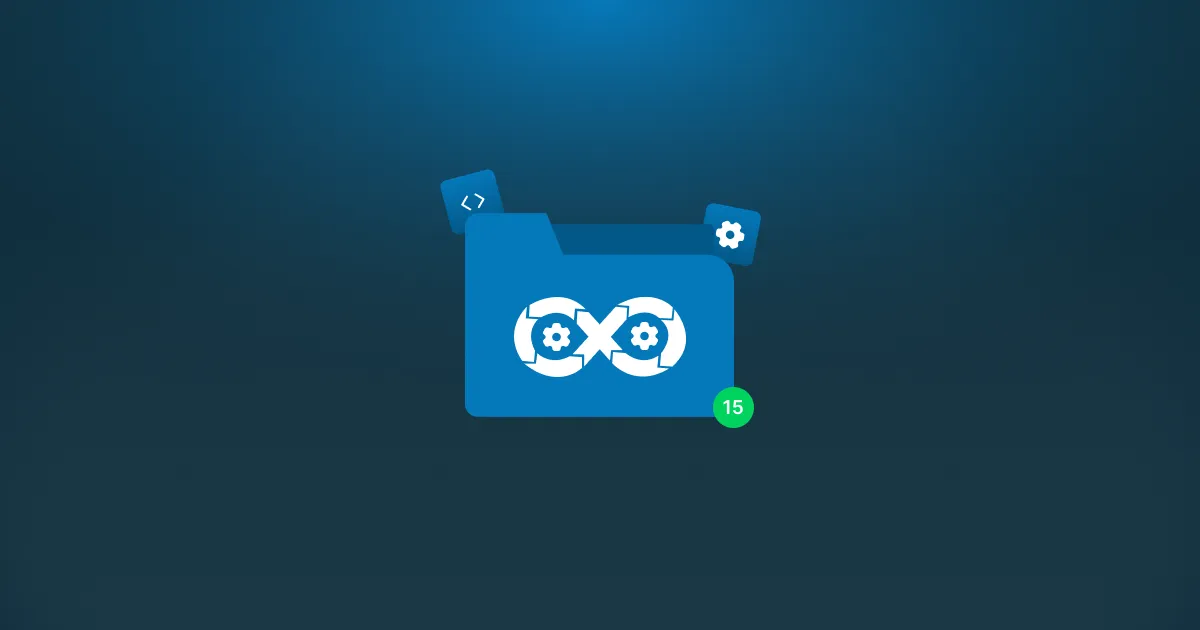
CI/CD
All categories
15 Best Practical Continuous Delivery Tools to Consider
September 15, 2025
