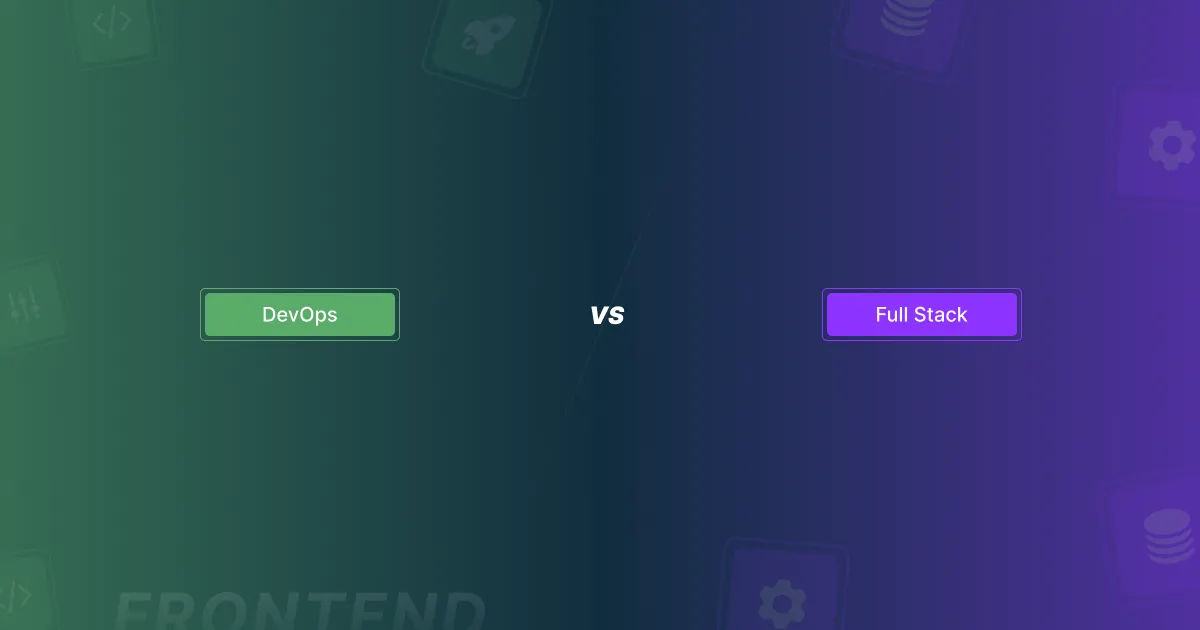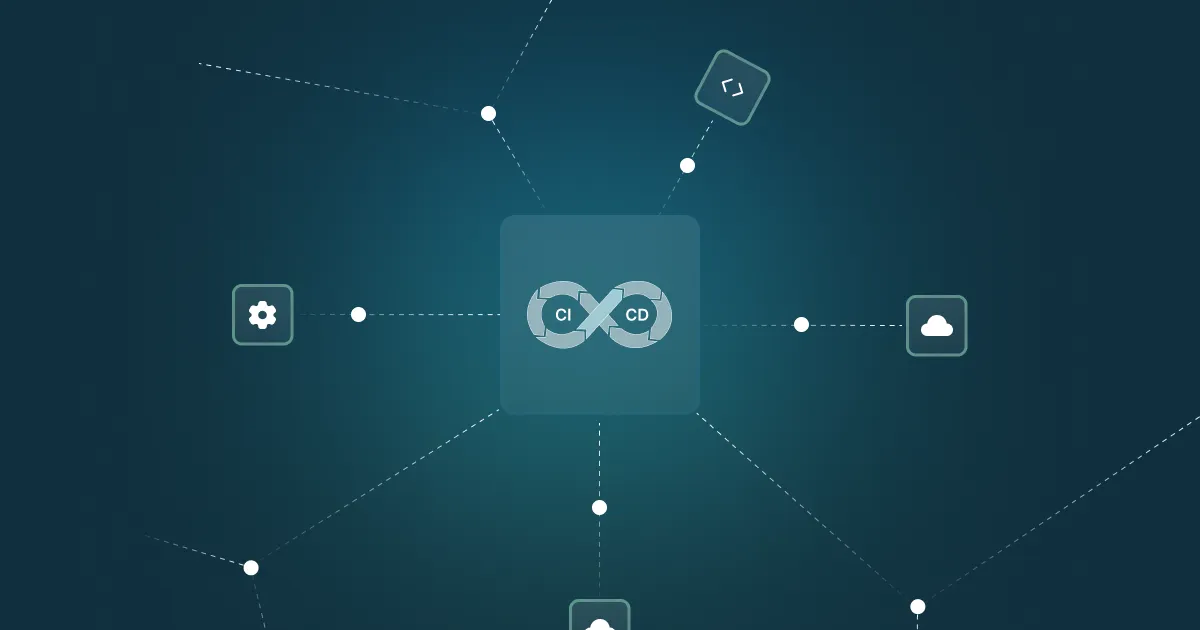Kubernetes Monitoring: Best Tools and Top Practices to Follow
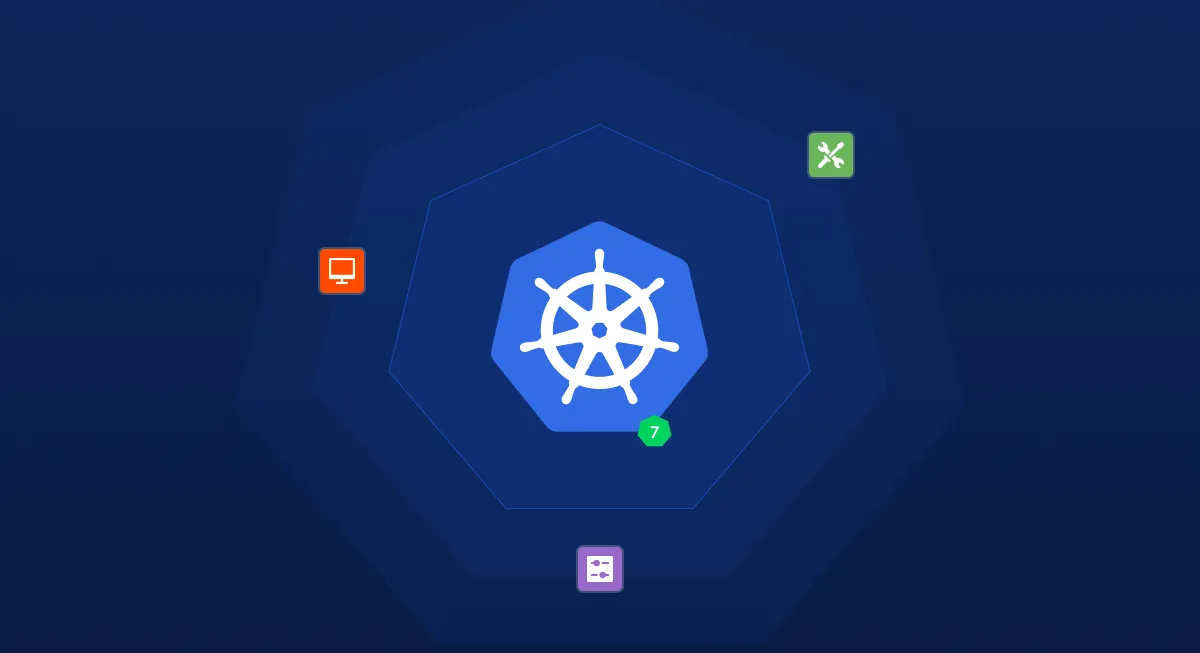
Kubernetes environments are challenging to manage and monitor because they are dynamic and distributed. Therefore, certain tools monitor Kubernetes so teams can easily identify and manage Kubernetes clusters. This helps in better workflow, greater resource utilization, and better communication between cluster components.
By using monitoring, administrators can identify problems and issues such as component failures, pods that can’t start, and more. So, this article covers everything to know about Kubernetes cluster monitoring, best practices, challenges you may face, and key metrics to monitor.
Definition of Kubernetes Monitoring
Kubernetes Monitoring is the process of collecting and analyzing data related to the performance, Kubernetes cost optimization, and health characteristics of apps running within Kubernetes clusters. To completely see cluster activities, many companies deploy specialized cloud-native monitoring solutions.
In dynamic workloads, monitoring helps optimize performance, efficiently use resources, and avoid issues and bugs. It can also ensure that the Kubernetes applications and infrastructure are running smoothly. Therefore, monitoring with Kubernetes is an effective solution that increases security and enhances the overall user experience.
Key Metrics to Monitor
Several metrics are important to monitor, and each provides detailed insights. So, let’s take a look at what they are:
- Cluster Metrics: Cluster metrics provide insights into the overall health and performance of your Kubernetes cluster, including resource usage across nodes. Monitoring these metrics helps detect bottlenecks and ensure efficient resource allocation.
- Node Metrics: Node metrics focus on individual nodes within the cluster. They display the percentage of a node's resources that are being used, including CPU, disk space, memory, and network bandwidth.
- Pod Metrics: As the smallest deployable units in Kubernetes, pod metrics show issues on individual pods such as resource utilization, pod status, and application metrics.
- Workload Metrics: Workload metrics track the performance and resource usage of Kubernetes objects like deployments, pods, and containers. These metrics help understand how applications are behaving in real time, enabling optimization and early detection of issues.
- Application Metrics: Application metrics monitor the application in the pods. They provide information on performance metrics unique to each app, such as response time, error rate, and more.
- Deployment Metrics: They focus on the health and status of Kubernetes deployments. These metrics ensure that your applications are being deployed as expected and help quickly identify failures or delays in updates.
- Control Plane Metrics: These metrics offer insight into the Kubernetes elements, such as the API server, scheduler, and controller manager. Control plane metrics ensure the cluster is functioning correctly with responsive API calls and proper reconciliation of resources.
Each metric provides specific insights important for the monitoring. Monitoring all these metrics offers a better look into everything that is happening inside them. Keeping track of them will help in building dashboards, early bug detection, making prompt alerts, and reacting fast.
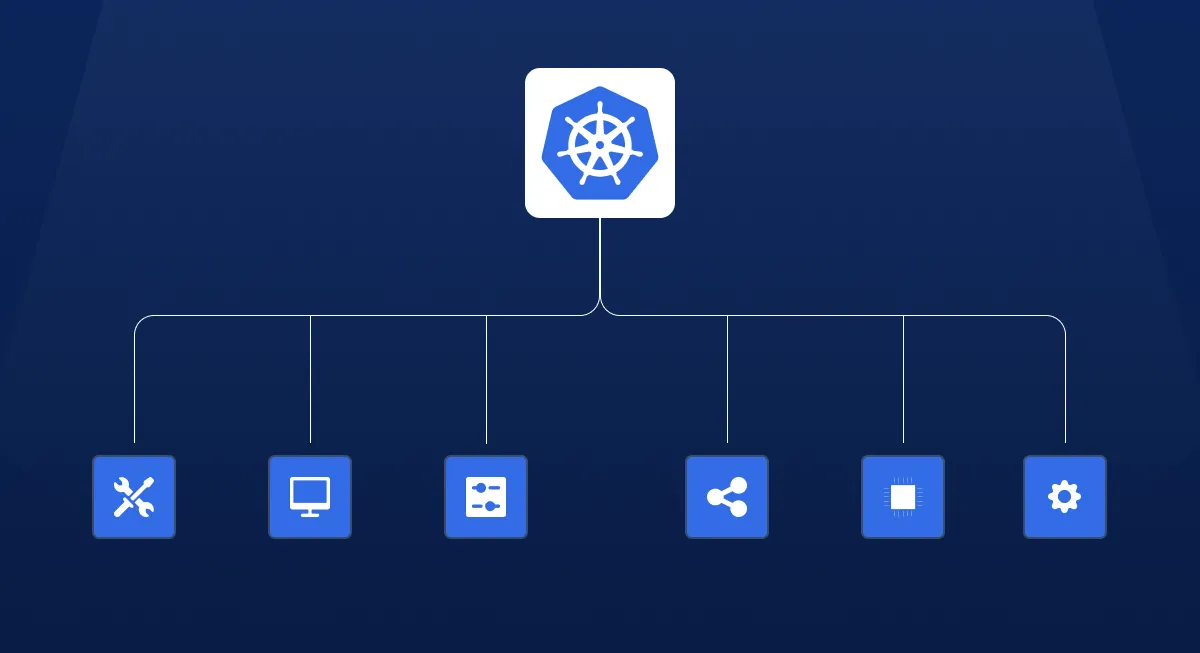
Kubernetes Monitoring Tools
Because of the complexity of the environment and the difficulty of identifying and troubleshooting issues, monitoring is particularly crucial in containerized environments. A wide range of cloud-native monitoring tools can collect relevant data from the Kubernetes environment and support Kubernetes clusters.
1. Kubernetes Dashboard
As an official website interface, Kubernetes Dashboard provides a visual display of the whole workload objects in the cluster. This helps monitor node-level CPU and memory use faster, adjust scaling options, apps deployment, apps running in pods, and resource utilization.
Microtica integrates seamlessly with Kubernetes clusters, offering a visual layer for managing deployments, automating infrastructure, and keeping track of resource provisioning—all without writing custom YAML files.
2. Jaeger
Jaeger is an open-source tool designed to monitor and troubleshoot complex services. Integrated with Kubernetes, Jaeger is a powerful tool to trace performance issues in real time, provides better visualization across services, and identifies potential bottlenecks.
3. Grafana
Another open-source tool is Grafana, which is used to track the performance of applications and offers analytics visualization. Users can create alerts for unusual activity and show data in flexible charts, on dashboards, and import data from a variety of sources.
4. Prometheus
The most common and popular tool is Prometheus, offering metrics that give visibility into the workloads when used with Kubernetes. It is often combined with Grafana for better visualization. Since Kubernetes lacks a monitoring solution, Prometheus is frequently used to fill these important gaps.
5. Helm
Another useful tool is Helm, which enables to group the Kubernetes files into charts. These charts can be distributed to other people via centralized repositories. By doing this, you can distribute your Kubernetes apps without changing YAML files manually.
6. Kubectl
The majority of users communicate via Kubectl, which is the official Kubernetes command-line interface (CLI). It provides a simpler method of displaying your cluster's resources and adding new objects, compared to using it manually. While Kubectl handles command-line interactions, Microtica offers a higher-level visual and automated layer, removing the need to manually manage repetitive deployment tasks.
7. Kubewatch
Kubewatch provides monitoring of certain Kubernetes events and then sends real-time notifications to communication channels like Slack, Mattermost, or Microsoft Teams. Lightweight and easy to configure, Kubewatch is a handy tool for improving visibility and collaboration in Kubernetes environments.
Best Practices for Kubernetes Performance Monitoring
If you want to effectively monitor Kubernetes environments, several important practices will help you achieve better visibility.
- Monitor What Matters: Focus on critical metrics like pod health, node resource usage, and deployment status. Prioritize monitoring essential components and metrics that align with your service reliability goals.
- Use Labels Wisely: Apply consistent labels to Kubernetes resources to enhance filtering in your monitoring tools. This makes it easier to track performance by team, environment, or application.
- Set up Alerts: Set alerts for important data, including CPU or memory usage, and receive notifications when those metrics exceed certain thresholds. Setting alerts will help you get notifications only for serious events and changes.
- Use Kubernetes DaemonSets: Use Kubernetes DaemonSets to deploy monitoring agents like node-exporter on every node in the cluster automatically. This ensures consistent data collection across all nodes, providing complete visibility into the system and logs.
- Automate Monitoring with CI/CD Pipeline: Integrating monitoring systems with your CI/CD pipeline enables automatic collection and analysis of metrics during deployment. This proactive approach helps detect potential issues early, allowing teams to address them before they impact production.
- Ensure Scalability: Ensure your monitoring is scalable to handle growing workloads and increased metric volume as your Kubernetes cluster expands.
Following best practices for monitoring ensures better visibility, faster troubleshooting, and improved system reliability. By focusing on meaningful metrics, teams can maintain healthy and resilient clusters.
Final Thoughts
Kubernetes monitoring is essential for maintaining the health, performance, and reliability of your clusters. These tools help you make better use of Kubernetes by supporting reliable, easy, and healthy cluster management procedures. Effective and continuous monitoring not only helps identify and resolve issues quickly but also enhances visibility over cluster activities.
Subscribe to receive the latest blog posts to your inbox every week.
*By subscribing you agree to with our Privacy Policy.

Relevant Posts