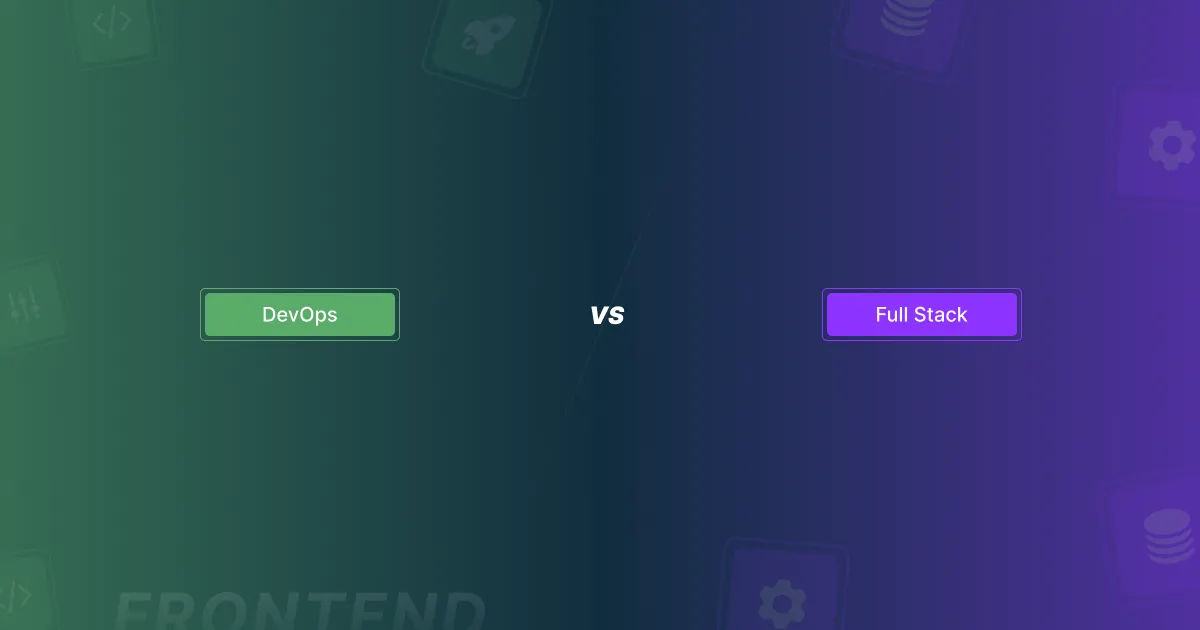Canary Deployment vs Blue Green: Which Strategy Works Best?
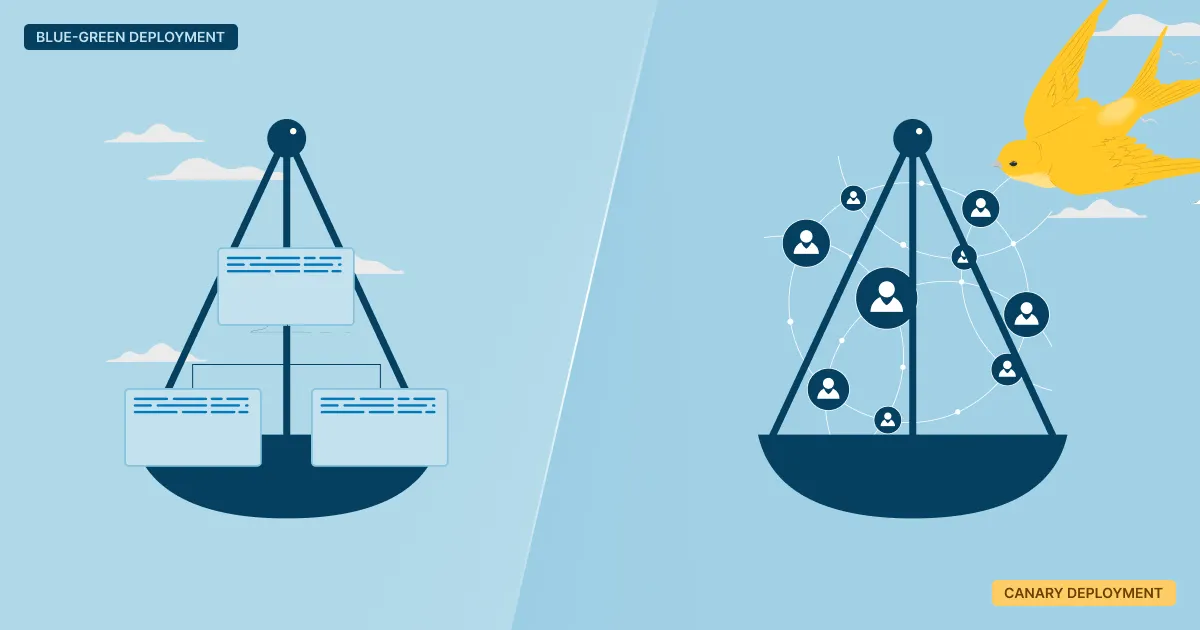
Releasing updates without causing disruptions is more important than ever. Two commonly discussed strategies, canary deployment vs blue-green, offer unique ways to achieve this goal. While both are designed to reduce risks associated with deploying new versions of applications, they do so in different ways, each offering its own advantages and challenges.
Choosing the right deployment strategy depends on various factors like your team’s infrastructure, risk tolerance, and operational needs. In this blog post, we’ll explore what each strategy entails, compare their benefits and drawbacks, and help you decide which one works best for your organization.
What Is Blue-Green Deployment?
Blue-green deployment is a method where you have two identical environments: one active (blue) and one inactive (green). The process involves deploying a new version of your application to the idle green environment, running tests, and once everything checks out, switching user traffic from the blue environment to green. If any issues arise, rolling back is as simple as redirecting traffic back to the blue environment.
This strategy is popular because of its simplicity and low-risk nature. When you have two separate environments, you can fully test the new release without affecting the active users. The transition to the new version is seamless, ensuring zero downtime during the switch.
Pros of Blue-Green Deployment
One of the biggest advantages of blue-green deployment is that rollback is immediate. If there’s a problem with the new version, the system quickly switches back to the stable version, minimizing the impact on users.
Since the switch between environments is usually handled by a load balancer or routing mechanism, users experience no downtime during the deployment process. Before switching, you have the opportunity to run tests on the green environment, which allows you to make sure that the new version is stable and functioning as expected.
Cons of Blue-Green Deployment
Blue-green deployment involves maintaining two complete environments, which can lead to significant infrastructure costs, particularly for larger systems. This may not be a cost-effective solution for all organizations, especially those with limited resources.
While testing in the green environment before the switch is possible, this testing is limited compared to what might be observed in a production environment. Bugs or performance issues that only emerge under real-world traffic conditions could go unnoticed until after the switch is made.
What Is Canary Deployment?
Canary deployment takes a more gradual approach. Instead of deploying the new version to all users at once, it’s initially rolled out to a small percentage of users—often referred to as “canaries.” These users act as the first to experience the new version, allowing teams to monitor performance in a live environment with reduced risk. If everything looks good, the deployment continues, gradually expanding until all users are on the new version.
This strategy is named after the canaries used in coal mines to detect dangerous gases. In the same way, the small group of canary users helps identify potential issues before a full-scale deployment is made.
Canary Deployment Pros
Canary deployments provide the advantage of testing new features with real users, which helps capture user-specific issues that might not have been identified in earlier testing stages. Since only a small portion of your user base is affected, any issues that arise during the canary phase are contained, allowing you to fix them before they impact the rest of the users. Additionally, canary deployments offer more flexibility, giving you control over the speed at which the new version is rolled out. This is particularly useful if you need to monitor specific bugs or performance issues that may only appear under certain conditions.
Canary Deployment Cons
Canary deployments provide the advantage of testing new features with real users, which helps capture user-specific issues that might not have been identified in earlier testing stages. Since only a small portion of your user base is affected, any issues that arise during the canary phase are contained, allowing you to fix them before they impact the rest of the users.
Canary deployments offer more flexibility, giving you control over the speed at which the new version is rolled out. This is particularly useful if you need to monitor specific bugs or performance issues that may only appear under certain conditions.

Comparing the Two: Which Is More Suitable?
The debate of canary deployment vs blue green often comes down to the level of control and risk tolerance you have. Both strategies offer advantages, but which one is best for your organization depends on several key factors.
1. Rollback and Recovery Needs
Blue-green deployment is best for teams that require immediate and simple rollbacks. Since you have two separate environments, you can switch traffic between them with minimal effort, ensuring that if something goes wrong, you can quickly return to the stable version. This makes it ideal for critical applications or teams that need a fast recovery process.
In contrast, canary deployment offers more flexibility but requires careful monitoring to make sure that issues don’t escalate. If you want to incrementally test new features but don’t need a foolproof rollback option, canary deployment is a great choice.
2. Infrastructure and Cost
Blue-green deployment’s main disadvantage is the need to maintain two identical environments, which can be costly, especially for large-scale applications. While this might be manageable for smaller projects, it can become prohibitively expensive for larger ones. Canary deployment, on the other hand, doesn’t require duplicating environments, making it a more cost-effective option for teams with limited resources.
3. Real-Time Feedback
Canary deployments excel at capturing real-time feedback from users, which is invaluable for testing new features in a live environment. With blue-green, the testing is confined to a pre-switch stage, which may miss issues that only appear once real users start interacting with the updated version.
4. Risk Tolerance
If your application handles sensitive data or provides mission-critical services, blue-green deployment’s immediate rollback capabilities offer a higher level of risk mitigation. Canary deployment, though it mitigates risk through gradual exposure, doesn’t provide an instant safety net.
Tooling and Automation
Both canary deployment vs blue green strategies benefit greatly from good tooling and automation. For teams looking to implement either strategy, using tools like Kubernetes, Jenkins, Spinnaker, and Argo Rollouts can help automate much of the deployment process.
However, setting up and maintaining these tools can require significant expertise. This is where platforms like Microtica can play a significant role. Microtica provides a low-code solution for automating cloud-native deployments, which simplifies the implementation of both canary and blue-green strategies. It’s designed to make deployment easier for teams that may not have extensive DevOps resources, helping them focus more on feature development rather than infrastructure management.
By integrating Microtica into your DevOps workflow, you can automate the deployment process, set up canary deployments, or easily manage blue-green environments without needing complex scripts or configuration files.
Microtica allows for better monitoring and feedback collection, helping you track the health of each deployment and adjust accordingly. This makes it an excellent choice for teams that want to experiment with different deployment strategies without overburdening their resources.
Making the Right Choice
If you’re still unsure about canary deployment vs blue green, here are a few guiding questions to help you make the right choice:
- What’s your rollback strategy? Do you need an instant rollback (blue-green) or can you tolerate gradual rollouts with monitoring (canary)?
- Do you have the infrastructure to support multiple environments? Blue-green deployments are great for teams with the resources to duplicate their environment, while canary deployments are more cost-effective for those without.
- How critical is uptime? For critical services where downtime is unacceptable, blue-green deployments offer peace of mind. For more flexible services, canary deployments allow for testing without as much impact.
- Do you need real-time feedback from users? Canary deployments are better if you want to gather feedback and fine-tune your release stages and processes based on user experience.
Considering these factors will help you choose the deployment strategy that best aligns with your team's needs and goals.
Final Thoughts on Canary vs. Blue-Green Deployment
The canary deployment vs blue green decision is ultimately about finding the right balance between control, risk, and infrastructure. Both strategies are effective in minimizing risk during software deployments, but they work in different ways. Blue-green deployments excel in environments where quick rollback and stability are paramount, while canary deployments allow for gradual exposure to new versions, making them ideal for capturing real-world feedback.
Whichever approach you choose, leveraging tools like Microtica can make the implementation process smoother and more efficient. Automation and proper monitoring will guarantee that your deployments are successful, and your users are satisfied with the changes. In the end, the right strategy is the one that aligns best with your team’s goals and resources.
Subscribe to receive the latest blog posts to your inbox every week.
*By subscribing you agree to with our Privacy Policy.

Relevant Posts