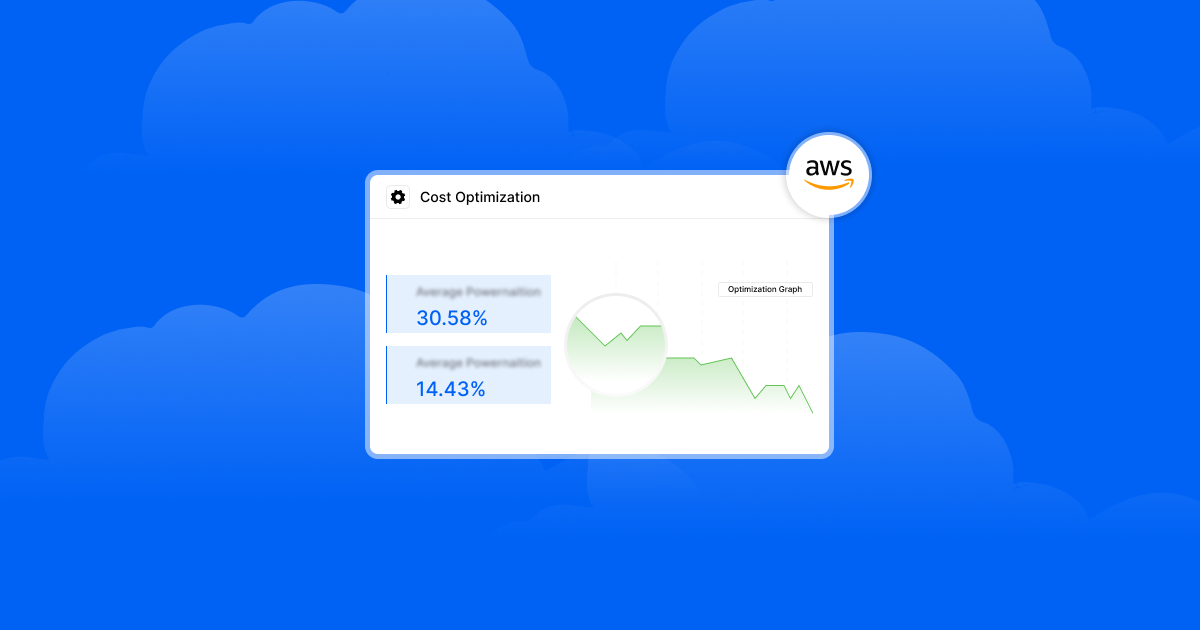AWS Savings Plans Explained: Types, Pricing Models, and Strategies
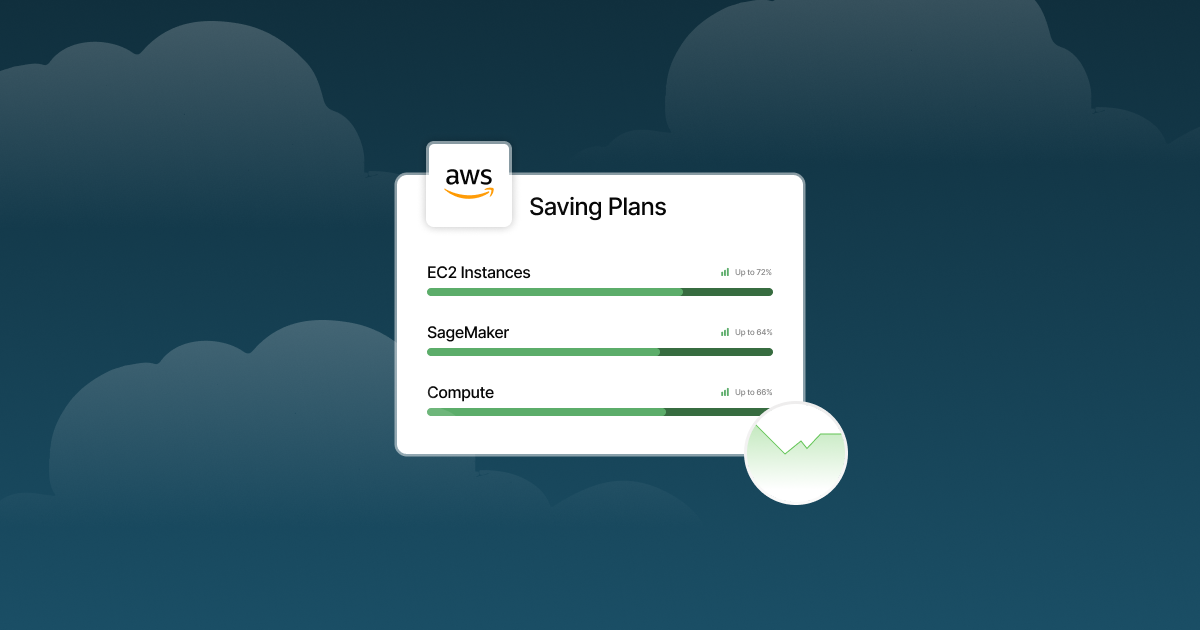
Usage and rate optimization are two sides of the same coin when dealing with cloud cost optimization. Although both are important to the process, rate optimization is often prioritized due to the possibility of businesses facing missed opportunities and inefficiencies. Therefore, it's not a surprise that managing cloud costs is a growing priority for organizations scaling on AWS.
AWS Savings Plans stand out among the available tools, as a powerful, community-based option for lowering spend on compute resources. This sometimes comes up to a rather high percent compared to on-demand pricing. It's a way to avoid choosing the wrong plan, discounts expiring without renewal, or even overcommitting.
We prepared this guide to help you understand the different types of AWS Savings Plans, how their pricing works, and effective usage tips. It will help you to confidently choose the best path to optimize your AWS investment.
Understanding AWS Savings Plans
These long-term pricing programs unlock discounts in exchange for committing to a steady amount of AWS compute usage. It is measured in dollars per hour, over one or three years. Instead of paying full on-demand rates, these plans apply reduced pricing to your usage up to the committed spend, flexibly supporting a range of instance types and services. Businesses benefit by aligning cloud spend with predictable demand, while gaining some flexibility to adapt architectures or workloads over time.
The plans address a key challenge of cloud cost optimization by offering significant savings as a middle ground. However, this comes with far less rigidity than legacy Reserved Instances models.
Different Types of Savings Plans
You can find different types of AWS Savings Plans to use and maximize their potential. AWS offers the following three primary varieties:
Compute Savings Plan
This AWS plan is ideal for dynamic environments and frequently changing workloads. It's also best for cloud-native teams using multiple services. The discounted pricing is applied to EC2, Lambda, and Fargate usage regardless of instance family, size, region, or OS.
There are many benefits to this plan. It's a flexible option for evolving architectures and migrations, for example, moving from EC2 to containers or serverless. Choosing this AWS Savings Plan keeps your options open for scaling, modernizing, or re-platforming applications.
EC2 Instance Savings Plan
One of the benefits of the EC2 Instance plan is that it has the highest potential savings. It's an excellent solution for organizations with long-term, steady-state applications that don't frequently change instance specs. This includes databases and large web servers.
It applies the largest discounts to a chosen EC2 instance family in a specific region. This is why it's ideal for stable and predictable workloads, mostly running on the same EC2 instance family and region.
Sage Maker Savings Plan
It's a plan greatly used by teams running machine learning workloads using Amazon SageMaker. Organizations with ML find it beneficial for significant cost reduction by committing to predictable SageMaker usage.
The SageMaker Savings Plan is known for the lower prices for both model training and inference workloads in exchange for a consistent SageMaker spend.
Savings Plans Pricing Models
AWS structures its Savings Plans pricing around two main factors: the length of your commitment and your preferred payment method. Customers can choose between one-year and three-year terms, with longer commitments resulting in greater discounts.
There are multiple options for the payments:
- All up-front: Pay the entire commitment at the start for the best effective rate.
- Partial up-front: Pay a portion upfront and the rest as monthly installments.
- No up-front: Pay monthly to reduce the upfront cost but yield slightly lower discount rates.
The actual rates you receive also depend on variables such as:
- The instance family you select
- The AWS region
- Your operating system
- The payment structure you pick
Savings from these plans are always benchmarked against standard On-Demand pricing. This is done to ensure that the committed usage amount up to your Savings Plan allocation benefits from the discounted rates.
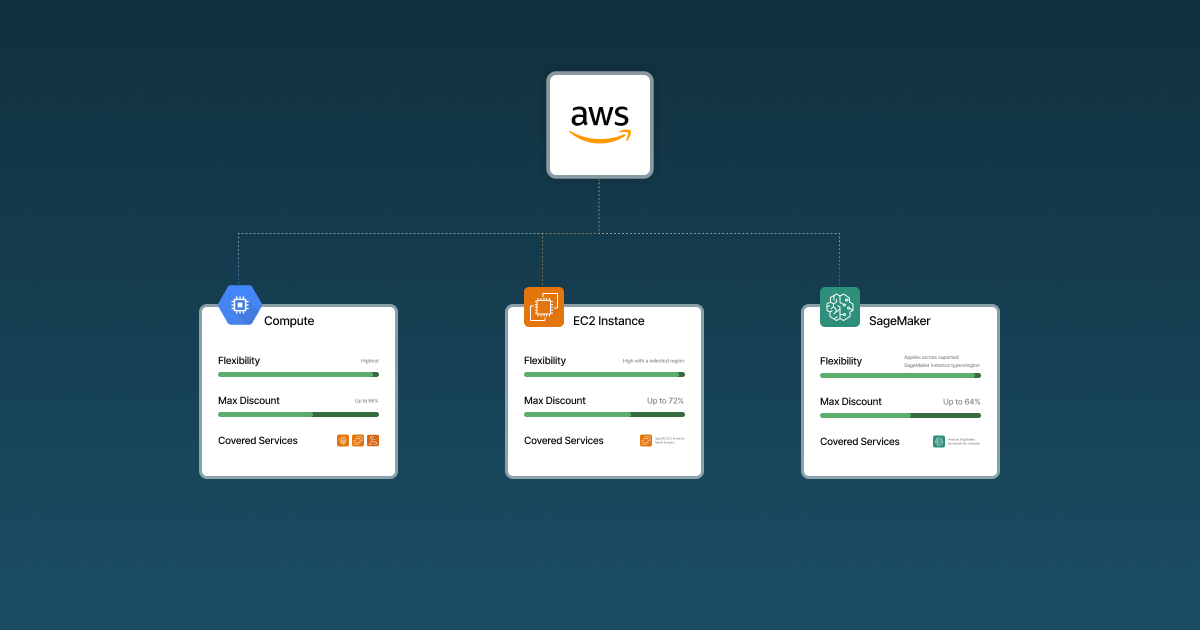
How Do AWS Savings Plans Work in Practice?
AWS Savings Plans are applied automatically to eligible workloads, based on where the most savings can be achieved first. When usage exceeds your hourly committed amount, additional consumption defaults to regular On-Demand rates.
Key mechanics:
- Commit to a minimum hourly spend, not specific instances.
- AWS allocates discounts to maximize your savings, distributing them first where they’ll have the greatest financial impact.
- Purchases can be made through the AWS Console or programmatically via API.
- Management and reporting tools like AWS Cost Explorer, performance summaries, and budget alerts make it easier to track Savings Plan use and performance.
AWS Savings Plans vs Reserved Instances
Earlier, AWS customers seeking discounts had to commit to specific instance types, regions, and terms using Reserved Instances (RIs). Savings Plans bring similar or better savings while greatly improving flexibility:
- Instance Flexibility: Only EC2 Instance Savings Plans are limited by family/region; Compute Plans and SageMaker Plans are far more fluid.
- Service Coverage: Reserved Instances apply only to EC2; AWS Savings Plans span multiple services.
- Application Scenarios: For predictable, “always on” workloads, both can reduce costs, but Savings Plans are adaptable as your AWS usage evolves.
Usage Tips: Maximizing AWS Savings Plans Benefits
To extract the maximum value from the AWS Savings Plans, consider these expert strategies:
- Start with your core, never-idle workloads: Don’t overcommit; focus initial plans on essential, steady-use resources and expand as you gain usage data.
- Right-size before committing: Optimize your resource footprint, eliminating overprovisioning or idle instances, then align Savings Plan purchases to the new baseline.
- Monitor and Adjust Regularly: Continuously track performance using AWS cost optimization tools, and increase commitments incrementally as usage stabilizes.
- Centralize Coverage Across Accounts: Large organizations can often buy Savings Plans in a master account, extending discounts across all AWS accounts with consolidated billing.
- Balance Duration and Risk: While three-year terms save more, they may pose risk if workloads or budgets fluctuate.
- Leverage Recommendations: Use AWS Cost Explorer’s Savings Plans recommendations to forecast potential savings and plan purchases accordingly.
- Align Team and Budget Approval: Get buy-in from both engineering and finance to ensure organizational usage matches your committed spend.
The Role of Cost Optimization Platforms
Cost optimization is most effective when you have modern monitoring and automation tools in your corner. Platforms like Microtica offer an advanced, developer-centric approach to cloud cost monitoring and optimization. Microtica features:
- Automated cost analysis at the service and resource level.
- Usage-based recommendations to right-size infrastructure and minimize waste.
- Seamless integration with CI/CD pipelines and infrastructure as code, empowering your dev teams to take cost-effective actions in real time.
- Cost anomaly detection and actionable reporting, helping you maintain a healthy AWS budget.
If you wish to further amplify your Savings Plan ROI, consider integrating Microtica's cost optimization solutions. It's a way for your AWS cloud usage to remain tightly aligned with business goals while safeguarding against waste or misallocation.
Final Thoughts
When in search for one of the most impactful tools for your cloud cost management toolkit, AWS Savings Plans are the solution you are looking for. Choosing and managing the right plan lets you unlock substantial savings while retaining the flexibility needed in the cloud era.
We recommend staying proactive. Carefully combine Savings Plan adoption with continuous cost optimization platforms and best-in-class cloud monitoring. This is the surest path to a sustainable, efficient AWS cloud operation.
FAQs
Can I modify or cancel an AWS Savings Plan after purchase?
No, AWS Savings Plans cannot be modified or canceled once purchased. The commitment you make, whether for one or three years and at a specific hourly rate, is binding for the full term. However, you can purchase additional Savings Plans to adjust for increased usage, but the original plan terms remain in place.
What happens when my usage exceeds the Savings Plan commitment?
If your AWS usage goes beyond the hourly commitment of your active Savings Plan, the excess usage is billed at standard On-Demand rates. The Savings Plan applies automatically to eligible usage up to the committed amount; anything above that threshold receives no discount.
Subscribe to receive the latest blog posts to your inbox every week.
*By subscribing you agree to with our Privacy Policy.

Relevant Posts